Step 1) - The first thing you will need to do is download TinyUmbrella to your computer. You can do so by clicking here
Step 2) - Once you download TinyUmbrella to your computer launch it and you should be presented with the interface show below
Step 3) - The next thing you will need to do is plug your iDevice into your computer (if you have not already). Upon doing so TinyUmbrella will detect it in the connected devices tab.
*Click on your iDevice in the connected devices tab now.
Step 4) - Once you click on your iDevice you will need to simply click the Save SHSH button
in the top right hand corner of the screen and TinyUmbrella will begin
saving your available SHSH blob. When the process is complete you should
notice a list of saved SHSH blobs.
*for Troubleshooting
Developer of TinyUmbrellas website.


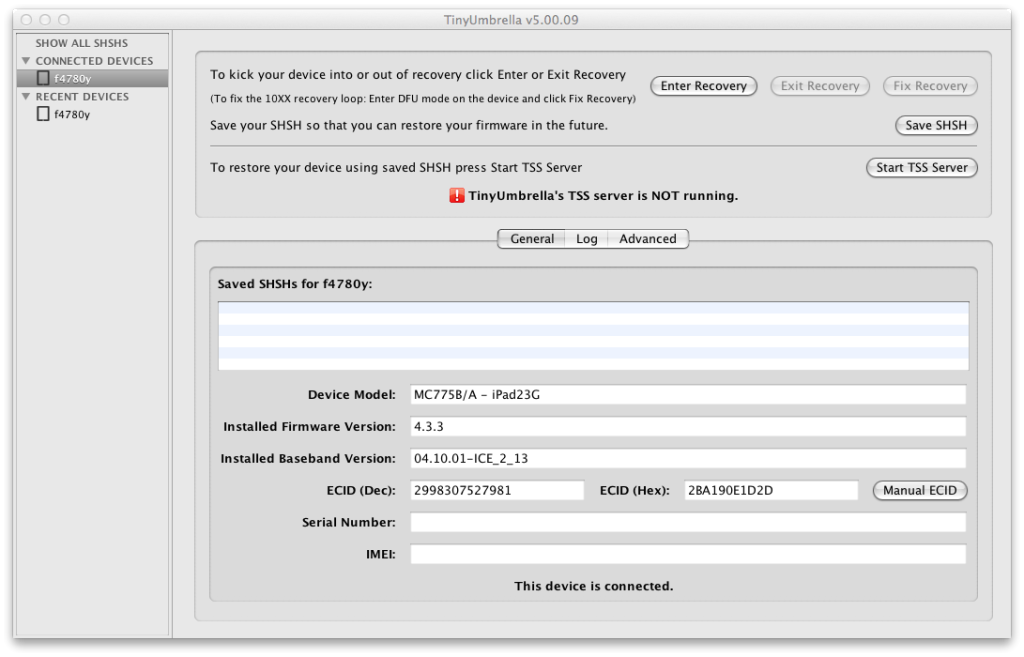
0 comments:
Post a Comment