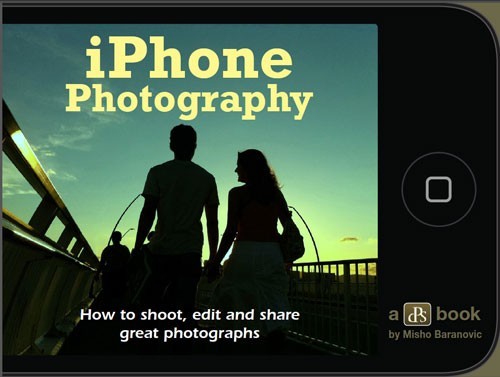-UNLIMITED POWER-UP USE OF CANDY RAIN, BALLOONS, & SOLUTIONS-
-ALL KINDS OF HATS+MASK UNLOCKED-
-ALL KINDS OF CANDIES UNLOCKED-
-ALL KINDS OF FINGER TRACES UNLOCKED-
-ALL WORLDS UNLOCKED-
-SECRET LEVELS UNLOCKED-
Instructions:
*Video demo will be added soon...
1. Install the app. (Download the game for free @ Tongbu)
2. Open the app till you load to the menu, then close the app from the multitask.
3. Connect your iDevice & open iFunbox. Choose 'iFunbox Classic' tab.
4. Click Here to download the Hack
5. Extract it, copy and replace all file using iFunBox to:
- User Applications/Cut the Rope/Library/
- User Applications/Cut the Rope/Documents/
*Click Here to download iFunbox for Windows.
iFunbox for Mac
*This game was hacked by ianouar3g. Credits to him. I'm just sharing his hard-work. =)